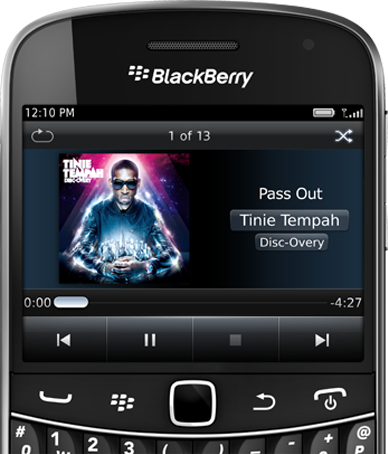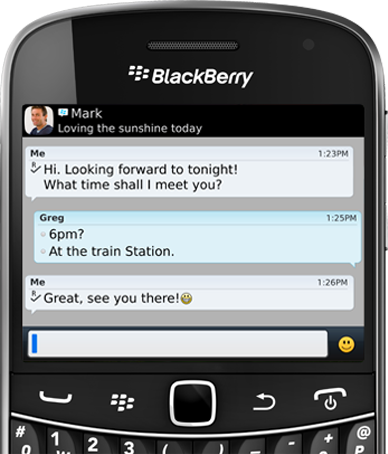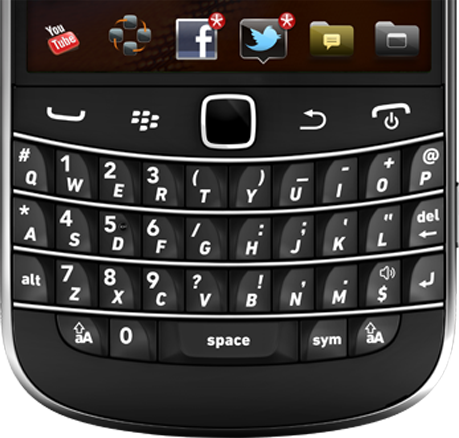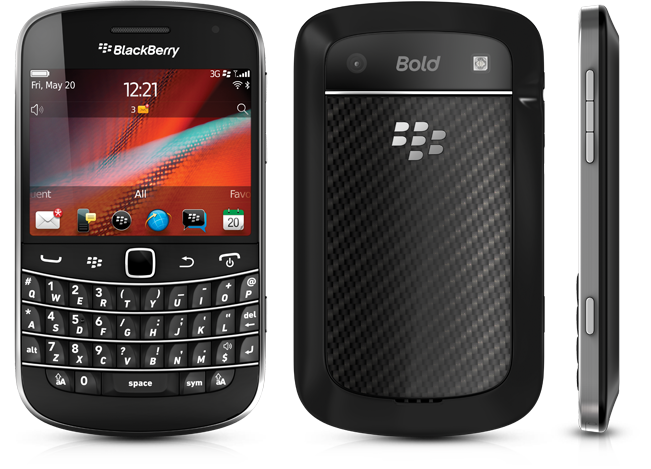Should you upgrade to BlackBerry Bold 9900? Definitely. Place the order!

Months ago when I first got hands-on with the BlackBerry Bold at BlackBerry World, I thought it was gorgeous.
But, it was pre-release.
And I try not to think too much about devices that are specifically marked as pre-release. There are often substantial changes before the device hits the shelves.
Now I stopped doing actual handset reviews years ago. I tired quickly of having to look objectively at a phone. Well, not even objectively. Laboriously listing out megapixel specs was, I recognised, virtually irrelevant to the Mobile Industry Review reader.
Instead, here is a set of viewpoints relating to the device.
I’ve had hands-on for two weeks. It’s been my primary device for this period. I swapped my BES service to this one from my old Bold 9780. I installed all my standard apps. It’s been used in anger.
It’s fast
I don’t give a toss about RAM or CPUs. They mean nothing unless the phone ‘works fast’. This is my viewpoint. I’ve used plenty of phones with brilliant specs only to find the actual usage rubbish. So I am happy to pronounce this Bold fast. Make sure you’re in a good signal area and try installing an app. It’s a dream — the download and installation is much improved.
Virtually no waiting
Related to the point above, I hardly ever see the hour glass now. This is important — whatever RIM did, it’s made it a lot nicer to use as a result.
The Web Browser
Finally you can load proper full-size websites with your Bold. That’s about it. It works nicely. It’s not a second-class experience any more.
Touch works
The whole touch thing works. I really like it. Now and again I want to touch the screen, whether it’s tapping a link on a webpage or hitting the send button on an email, it’s really nice to be able to use the screen in this way. Everything works as you expect. I haven’t encountered any exceptions. Previous RIM touch screen experiences required a little bit of patience and, sometimes, a few taps, before things worked as expected. Not any more. By the way, when you’re on a call and put the phone to your head, the screen switches off — just as the iPhone does. (And then it comes on again when you take it away). An important requirement. I’m pleased to see this one was added.
The keyboard
Without a doubt the keyboard is the best thing about the BlackBerry. This is not to minimise the device’s other achievements and capabilities. I want a BlackBerry primarily for the QWERTY keyboard. So do you, right? Precious few of us are actually good at typing on an iPhone for any length of time. If you need to message-in-anger, you need a physical keyboard and you need a BlackBerry. There’s almost an extra key’s worth of width added to this new Bold (compared to the old). It took me a day or so to adjust to having more space (it looks to be the same form factor as the original Bold 9000) but once I did, ahhh. Bisto. Genius. Love it. The clicks, the angle of the keys, the spacing, the forming of the whole experience: They really do know what they’re doing. RIM’s keyboards, particularly this one, make everything else look like a Fisher Price toy in comparison.
The width
It’s really slim. It feels slim. And when you’re typing on the keyboard, it feels really nice. I feel modern using it. Typing away on the slim keyboard feels very good.
Handsome
It is handsome. The metal edge — similar to the iPhone 4 — looks impressive. The device looks futuristic. It looks good on the table, on the desk, in the hand. It’s been drawing admiring glances from lots of people as I’ve been using it. This is good. It’s not a critical feature but it’s nice to have.
Materials
The 9900 is slim but chunky. It feels sturdy. Throw it gently on to the desk or restaurant table and it’ll make a pleasing sound. The back casing is really nice to touch. The metals, the screen, the whole package feels ‘worth’ it.
Main Buttons
The main buttons — call, blackberry menu, back, end — they have a lovely feel. They indent really nicely. I like pressing call/hanging up. It just feels good.
Speakerphone
Press ‘s’ during a call and the speaker phone switches on and just works. This is something I’ve been using a lot with the Bold and I’m delighted to say performance is maintained in this version of the device.
BlackBerry OS 7
I’m liking what RIM has done with OS version 7. They’ve retained the familiar RIM look and feel but brought a wealth of mini innovations that really improve the overall experience. For example, everything is nicely connected. Twitter integration is second-to-none. If you’re into Facebook, you’ll seriously enjoy what they’ve done with integration there too. Everything is accessible, connected and integrated into the device. For example, you can send stuff easily to Twitter/Facebook/Text/MMS/Email. They’ve really thought about the whole connected messaging experience.
Twitter integration
A supplemental on this. I am seriously impressed at the revisions the team has been doing with the Twitter client. Direct messages appear in the inbox. Hit ‘r’ and reply (with convenient character count). There’s no swapping into different clients or having to wait whilst an app opens. You can compose a Twitter message directly from the inbox. You’re also notified about replies — for example, “You have 4 replies” — within the inbox. Click on that and the Twitter client loads instantly (it’s running in the background, refreshing at the duration you set). I don’t think there’s a better, faster, integrated, more effective Twitter facility on any other mobile platform.
App World is fast
The App World is improving all the time and the current version is really zippy. I’m now enjoying flicking through the carousel of apps.
Calling, texting
Calling is perfectly fine. I’ve nothing particular to report. I just wanted to point this out. Texting, by the way, is a joy. I’m just incredibly fast on the Bold keyboard!
Niggles?
There are some niggles.
I absolutely LOVE the Bold 9780’s top-left screen-lock button. I use that more than everything. I really like the functionality. I like how it’s positioned. On the 9900, they’ve done away with this. There’s still a button — it’s on the top in the centre now. On pressing it, I sometimes involuntarily press the other side buttons, especially the camera button. Annoying. Over the past week or so it’s become less of a problem as I’ve adjusted.
The battery… It feels slightly less powerful than the last version of the Bold. I’m frequently hitting the amber empty sign by 9pm and 10pm — from a full charge that morning. So I am charging it a little more often. However I am pleased to say that I’ve not had it completely switch off. I’m just bothered by the sight of the amber/red battery warning. I have an aversion to it. Now I should point out that I’ve a few third party apps running including SmrtGuard, Google Mail and Google Sync – they will be having an affect. I think it’s fair to point out that battery is becoming an irrelevance nowadays, much to my annoyance. Any smartphone you’d care to mention is lucky if it gets through a full business day of usage. It’s not a RIM thing. It’s an industry thing.
I’m not particularly impressed with the camera. Like almost any smartphone out there, it’s nothing to write home about. I won’t bore you with the megapixels. It’s irrelevant. The pictures are ‘ok’. They’re par for the course. Expect decent photos but no more. The close-up option, for example, was laughably rubbish. It’s like the RIM engineers got to this point and didn’t go any further. I was trying to take a picture of a receipt and the camera simply wasn’t having it. I eventually had to use the touch-to-focus option on my iPhone 4 instead. So — don’t expect miracles.
There’s also an argument to say that the lack of ‘apps’ is a bit of a shortcoming. I’m half sold on this. Half. I do carry around an iPhone 4 precisely because of the app and media experience. However there’s a reason my Bold is my primary phone — messaging. Fundamentally, the number one app for me is messaging (email/Twitter/IM). Everything else is there — I use Google Maps a lot. Google Sync for my address book. BeReader to keep up with Google Reader. The Gmail app to access my back archive of mail across multiple accounts. Oh, and Evernote. I don’t miss the 400,000 other apps on the Bold because I use the primary function — messaging — so much.
The Package
As a package though, the Bold 9900 is simply magnificent.
If you’re a serious user of messaging functionality, definitely consider this device. I haven’t written about the email experience on the Bold because it’s not relevant — we all know RIM has this stuff down pat, nothing else comes close.
This is the smart workhorse. This is the machine you need to get shit done. If your primary need is to piss about with Angry Birds on the train home, then yeah, maybe you should be buying a £99 Android or a free iPhone 4. But if you’re like me — coming out of the office and wanting to race through your personal and work mail fast and get stuff sorted, seriously think about the new Bold.
If you’re a business person of some stature (and perhaps forced to carry a BlackBerry) make sure it’s the Bold. Do not accept anything else. Well, maybe the Torch if you like the slidey-keyboard. (I’ll be having a look at the new Torch shortly).
The recently launched Curves are nice, but if you’re a reader of Mobile Industry Review, yours should be the Bold 9900.
Accept nothing less!
Right then: What do you think? Are you with me? 😉