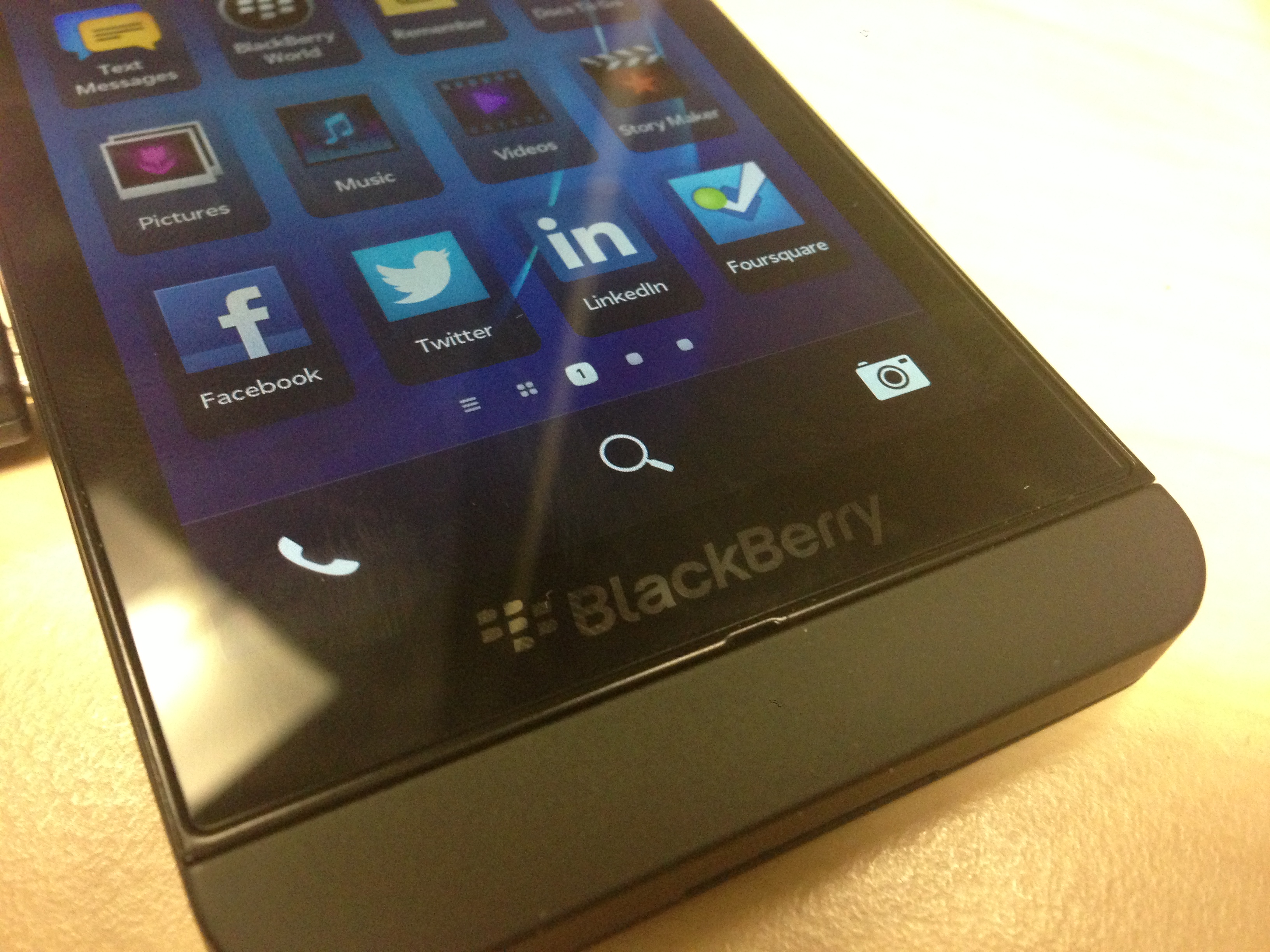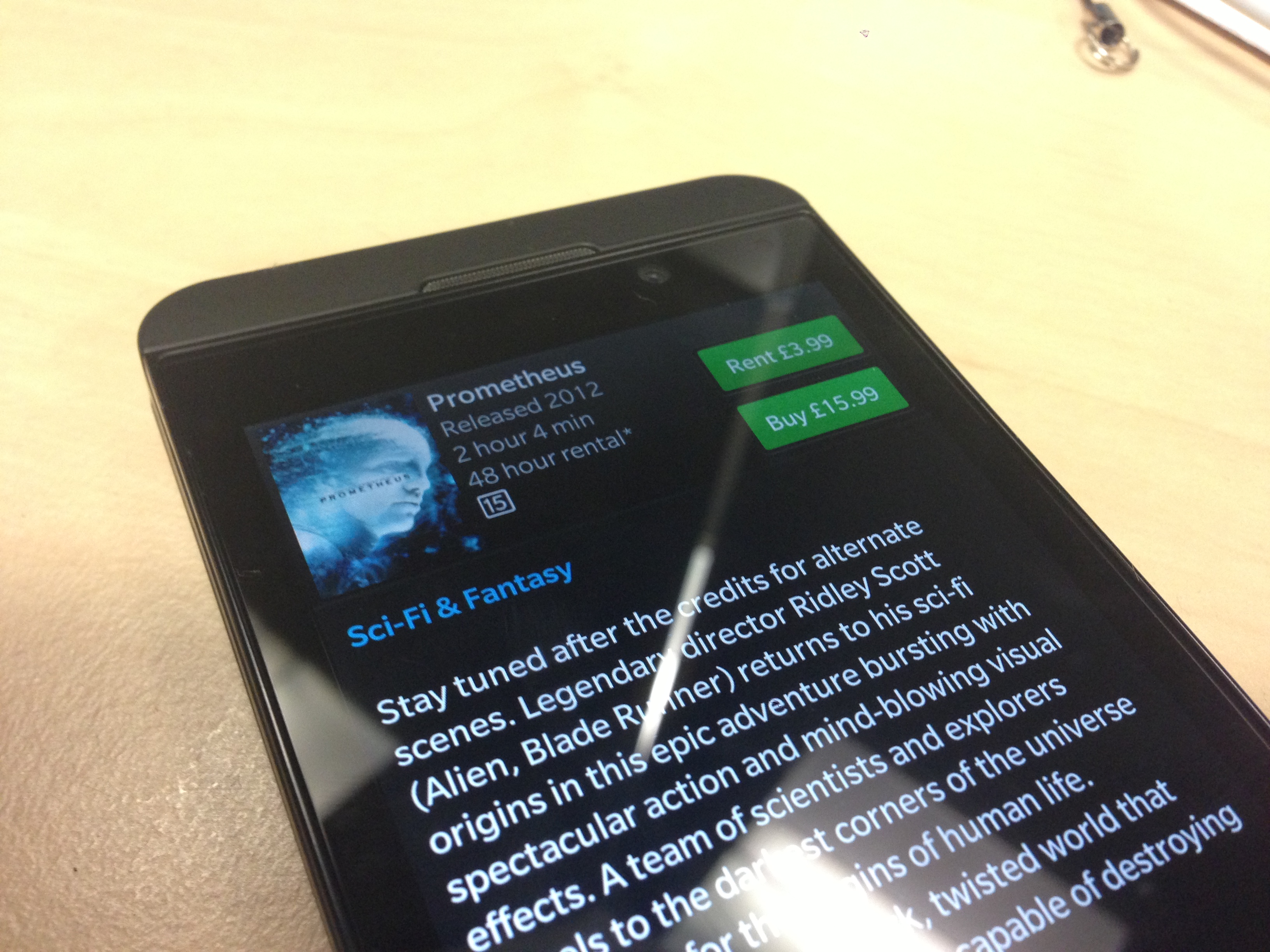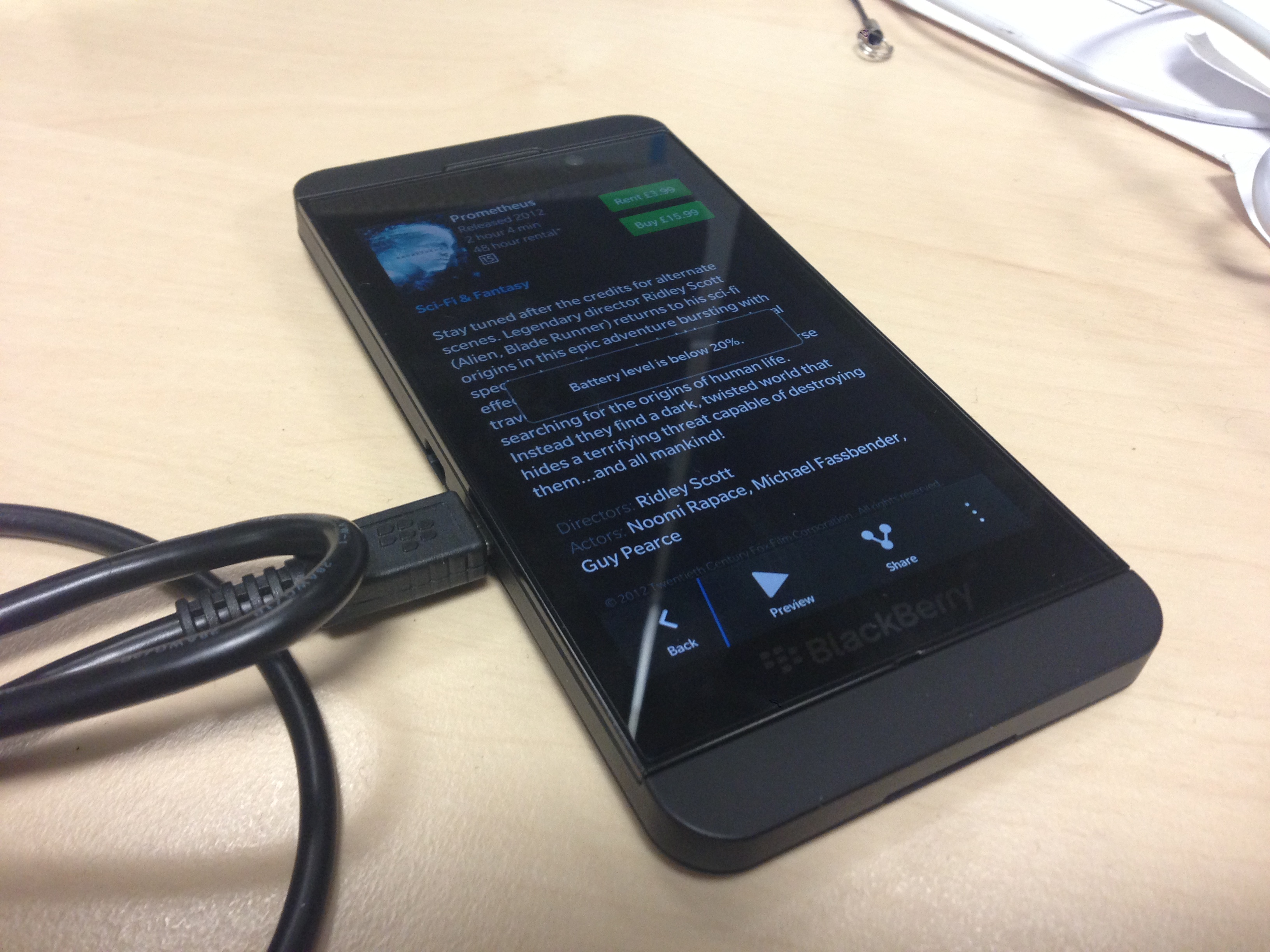10 Things I Love About The BlackBerry Z10
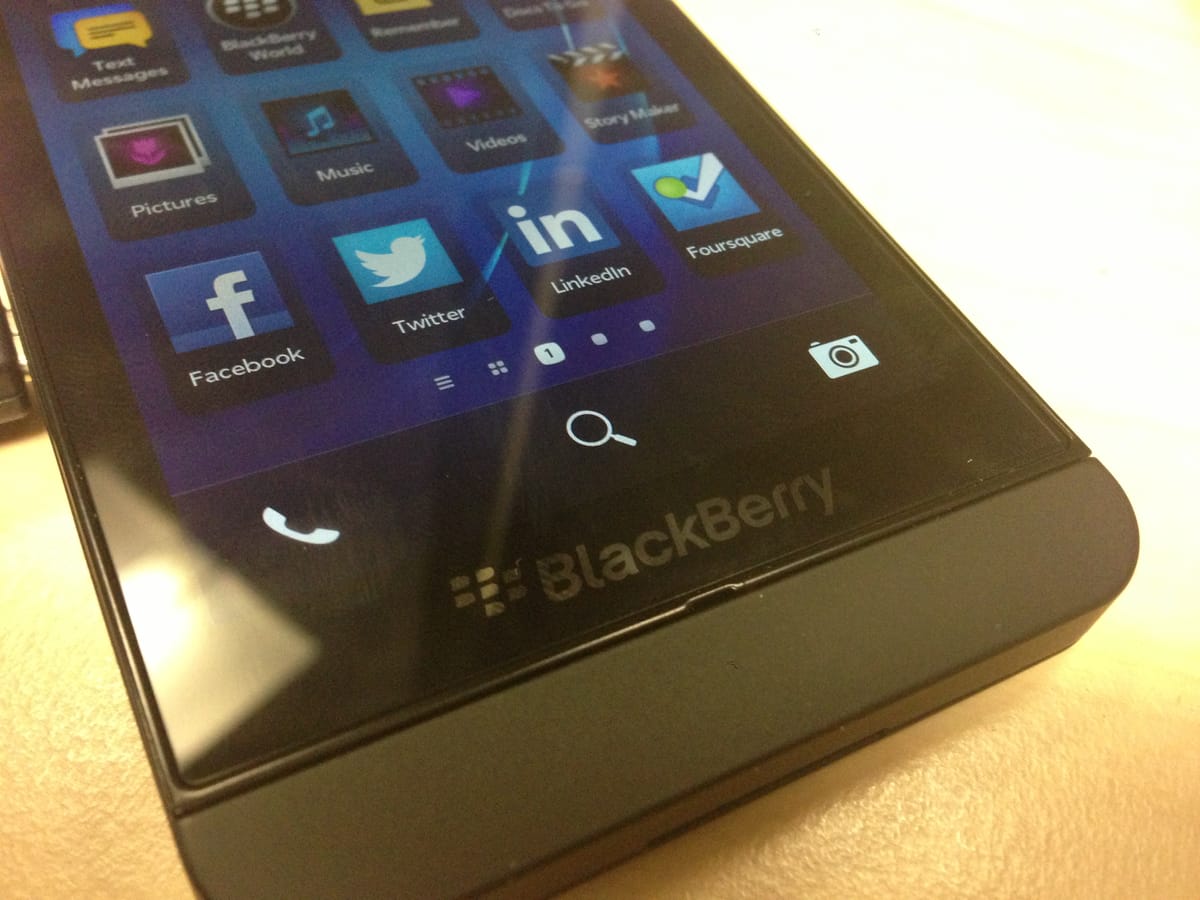
I’ve only had the device for a short time and already I am very much appreciating it. Here is a direct feed from my brain:
1. The back case is plastic. Nice quality, but plastic. Which is good. Because my BlackBerry is a tool for getting stuff done. I want to be able to toss it on the table without fearing a scratch.
2. I really like the fact the Z10’s NFC ‘receiver/transmitter’ is BlackBerry logo on the back of the case.
3. I LOVE the fact there’s a removable battery. LOVE it.
4. The on screen keyboard is simply the best I’ve ever used, bar none. Bar none. It’s fast, it’s incredibly accurate and I really, REALLY like the fact you can more or less type whole sentences without spaces and the system will parse it for you. The amount of times I’ve written somethinglikethis and then had to do about 21 keypresses to delete the word… gah. The BB10 keyboard parses somethinglikethis into “something like this” immediately without any thinking on your part.
5. Uniformly across the UI is the facility to turn ‘on’ password display — it’s just a little eye icon at the right of any password field. I can’t tell you how nice that makes setting up accounts. I have some complicated passwords!
6. When you’re entering passwords, the keyboard automatically expands to place a numerical row on top of the standard QWERTY input. Duh. Of course. This is a slap-head-stupidly-smart touch. Of COURSE. I really don’t enjoy having to constantly swap alpha to numerical keyboards every time I enter a password. Smart thinking, RIM.
7. The device feels chunky — it’s got a nice weight to it. A nice solidity. I feel confident in it’s abilities. I don’t feel concerned about damaging it. It doesn’t feel as fragile as the iPhone or a Galaxy SIII. It feels robust. Just what I want in a communications tool.
8. I really enjoy the thumb-interface. Hold the device in one hand and you can switch on the screen and peak at your email in a single fluid movement.
9. There’s no home button. No buttons to speak off (apart from those on the shell). To activate the device you simply swipe up from the BlackBerry logo on the bottom bevel. Bang. The screen appears and as you swipe up, the last screen you were using is slowly revealed in a rather pleasing blur. Pleasing enough to show off repeatedly to everyone you meet 😉
10. The sleep function is really nice: Plug the device in and pull down the ‘night’ option and an attractive, minimalist analog clock appears in pleasing red colours but at a very low light level so the brightness doesn’t keep you awake. That stays active the whole time unless you specifically switch off the screen with the top button.
Ok I was only going to write 10 but here are some more that I can’t help but tell you about.
11. The BlackBerry Hub is now your central inbox to rule them all. It’s really nice to see it realised in glorious “HD” quality on the Z10 screen. Indeed it feels slightly surreal looking at the familiar RIM icons in high quality.
12. The super-app concept is live and well; so apps can easily integrate into your Hub. For instance, you can accept a LinkedIn request directly from the Hub inbox listing. Just tap and it’s done. No need to actually fire up the LinkedIn app for that. Similarly with Facbeook and Twitter.
13. I was initially horrified to find that Evernote was missing from BlackBerry World (the new App World name). Until I remembered that Evernote is baked in. It’s baked into the operating system now as “Reminders”. Just put in your Evernote credentials and there you go.
14. I will be dining out on the camera timeshift function for a long time. It works exactly as the team demonstrated on stage at the keynote last year. It’s brilliant.
15. Everything’s ready for 2013. The built-in sharing is excellent and fully functional. There are no compromises as with the last versions of the OS.
16. Video calling from BBM rocks. What’s EVEN FLIPPING BETTER is the ability to share your phone screen with the other party. Yes, you read that right. “Desktop sharing” of your BlackBerry. Heh. Really useful if you’re trying to make a point or demonstrate something. Or show off a particular email.
17. The browser is fast. Very, very fast. I think I’m right in saying it’s the best HTML5 compliant browser bar none. It’s really enjoyable.
18. I was concerned about how to attach the BlackBerry to an old BES5 server. I shouldn’t have worried. BB10 now has ActiveSync support — so provided you’ve got that enabled on your Exchange server, you’ll be fine. A nice move from RIM.
19. BlackBerry World is looking good. I’m going to try out some of the TV and movies, all supplied by Rovio. (I won’t yet comment on the app selection as I want to make sure it’s all live and operational first.)
20. DropBox support also appears built-in but I’ll need to confirm that. It looks that way. I haven’t had to download an app to get it working. Box is installed by default, along with DocsToGo. Editing a PowerPoint on your BlackBerry is now a realistic proposition.
21. For the first time ever, a video sent to me from my brother’s iPhone played without any jiggerypokery on a BlackBerry. As I commented above, BB10 is 2013-ready. Small things like this were missing from the older devices. They were capable, but only if the videos were formatted in a particular manner and so on. Now it’s seamless. And the screen is wonderful.
22. I like the Inbox delete function — they’ve placed it bottom right so it’s quick to access all the time. On that point, I do miss the keyboard shortcuts but the touchscreen definitely makes up for it.
23. The touchscreen just works. No lag, no messing around, no compensation required from me. And no double swiping because the system didn’t detect your first swipe. It’s all perfect.
Ok. I’ll have more for you shortly.