Kano looks awesome - have you tried it?
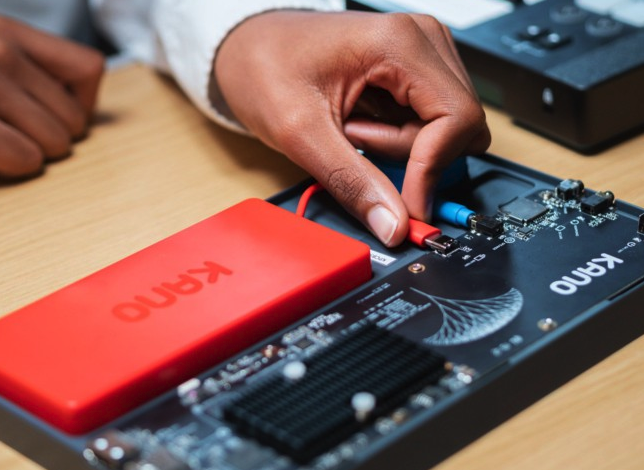
I’ve been meaning to buy some Kano equipment for the children for ages – specifically the boys (age 9 and 7). It looks like a fantastic set of products geared to encourage learning about computers, technology, coding and so on.
I didn’t jump into the first generation of Kano products – specifically the Raspberry Pi kits – because the boys just didn’t seem at all interested. They both were more focused on gaming on the iPads, but recently, the eldest has begun asking more about programming.
As a programmer myself I’ve been rather keen to encourage this, but I felt I’d rather see some ‘pull’ from the children (or child) first rather than me obsessively sitting them down and saying ‘would you like to do some PHP with daddy? Let me tell you all about the LAMP stack?’
Yeah. No.
So I have waited. I have been a long, long ‘shadow’ supporter of Kano – always knowing that I would be an actual paid-up supporter once the children were ready. I’ve been on the Kano email update list for ages following the journey.
I think the time is right now, though!
Just today I got the prompt from Kano about their simply excellent Black Friday deals – 40 and 50 percent off in some cases. So I am buying.
Just… what to buy? Where to start?
I’m wondering if any readers have had any experience with the kits?
My eye was immediately drawn to the recently launched Kano PC. Yes.. an actual Windows 10 PC (running 10 S). It’s £299 and enables the child to put together a ‘Windows Surface tablet for kids’ (as Engadget described it) that is fully functional. Plus you get all the Kano goodness – learning how to program, remixing the ideas of others and so on.
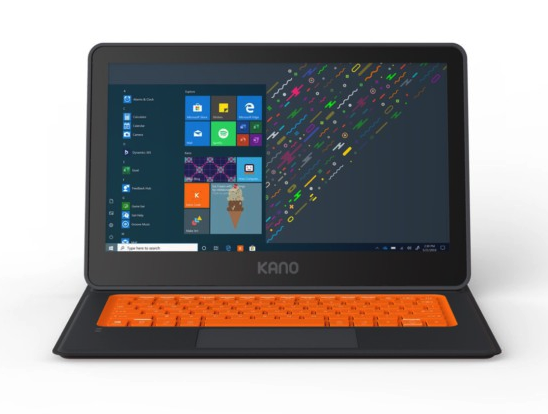
I have been wondering if that’s a little too steep, somewhat too expensive at the moment. Do I risk the child/ren spending all of their time messing about on YouTube? Have I spent 300 pounds on a rather funky looking Windows computer that the child will simply use to watch videos with? That’s not the point.

I then had a look at the Kano Computer Kit – the Raspberry Pi device that you need to put together and then plug into an HDMI screen. That looks a lot more… well, you need to work at it. You have to ‘build’ the little machine. You need to work through the programming lessons. It feels to me like there’s less distractions for the child. There’s a whopping 60% off the Computer Kit at the moment – it was £159 and is now currently £59.99. Ok I like this one.
Then … ah yes. They recommend you don’t plug this into the family TV as there are likely too many distractions nearby (Netflix etc). So I probably would need to buy a monitor – or perhaps repurpose mine if they want to sit at my desk. Or there’s a 21″ monitor available on Amazon for around £70. That’s doable.
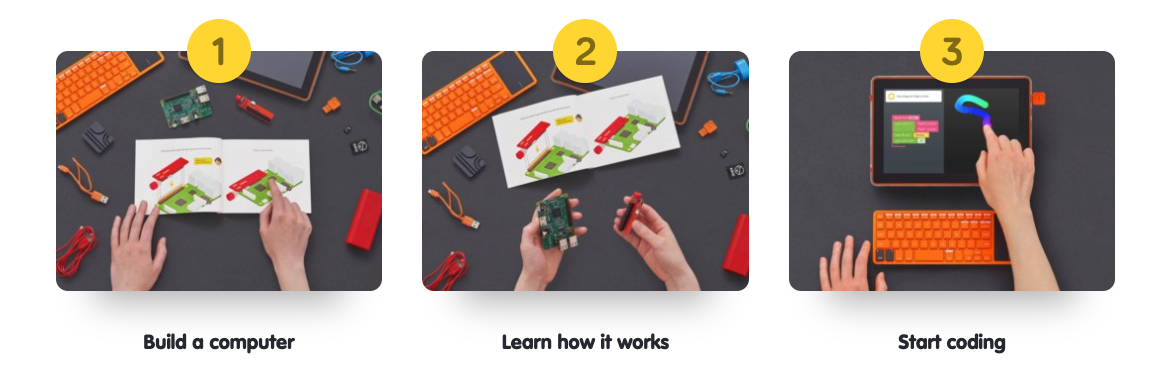
Then … what about the Computer Kit Touch? Yeah. Now I’m a bit confused on what to do. That’s as above, only it comes with a 10″ touchscreen. This was £279 in total. But it’s reduced down to £179 for Black Friday. Amazing.
So I like this because it’s self contained. We’re still talking Kano OS, which is probably a good thing. But then I’m wondering whether to go ahead and just get the Kano Windows PC which should theoretically offer wider on-going utility for the child/ren?
The Computer Kit Touch is a great idea for getting them into programming, coding, technology and the addition of the touchscreen means I don’t have to buy a separate monitor – aaaaand it will work anywhere (sofa, floor, table, whatever). Is that better?
Decisions, decisions.
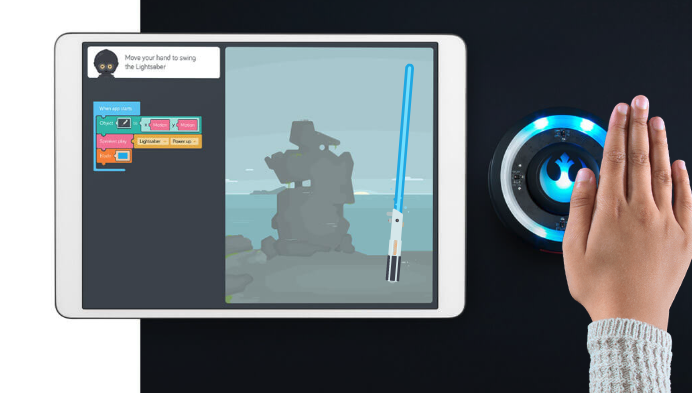
Then the company’s fantastic looking Star Wars Coding Kit caught my attention. This works with Windows, iOS, Mac and Amazon Fire tablets. You use low power Bluetooth to connect to the sensor you see above right (which, of course, you have to put together first). You can then interact with the sensor and code different reactions. This kit is £49.99. Should I just buy one of those for the 9 year old and see what he makes of it?
It’s not just Star Wars either. They’ve got a Frozen version and a Harry Potter version (with a wand you can put together!)
I’m wondering if I should take it slowly. Would a Star Wars/Harry Potter kit be a useful Christmas present for the 9 (and maybe the 7-year-old too)? Should I start there?
Perhaps do that first and if there’s real interest (I hope there will be), then invest in the Kano Kit… and perhaps then the Kano Windows PC later on?
Have you tried any of the kids? What do the young people in your life think of them?



